In a capacitive touch screen panel, a conductive layer is placed on the top of glass layer of the monitor. The conductive layer is made up of transparent capacitive material (e.g. indium tin oxide-ITO). A small voltage is applied to the conductive layer that resulting in a uniform electrostatic field. In a simpler language, an electric charge is stored on the conductive layer. When a human finger touches the touch screen, some of the electric charges are transferred to the user, which decreases the charge on the conductive layer. The decrease in the charge is measured by circuits located at each corner of the touch screen panel. A relative difference in electric charge is calculated, showcasing where the touch event took place. This information is passed on to the computer software and appropriate action is taken to accomplish the task of the user.
Capacitive touch screens are dependent upon conductive properties of an object; so human finger is easily detected. Normal gloves and stylus does not work with capacitive touch screen due to their non-conductive properties. Capacitive touch screen does not rely on the pressure given to the surface, which makes it more responsive to relatively complex gestures such as pinch & shrink to zoom out, pinch & spread to zoom in, slide, swipe etc.
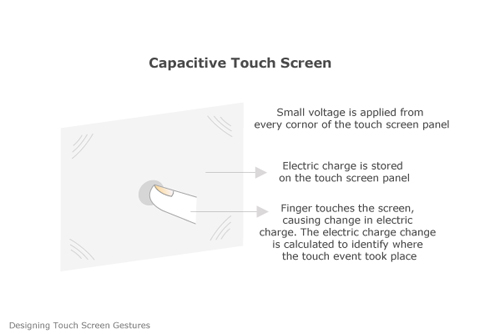
Figure showcasing the working of capacitive touch screen.

