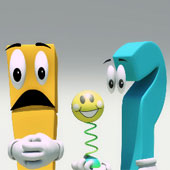So you know how to make simple primitive objects. But can they be used to make more complex shapes? Can they be used as the basic building blocks for your actual objects?
Yes of course. One way is to use what are called as deformers. Most of the 3d software have a set of deformation tools. For example: In Maya we have bend, twist, sine, etc. which are called non-linear deformers. You can apply these deformers to any object. Check out this video and you will be surprised how complex your objects can get with just a little modification.
Video - Adding Bend Modifier
After you have applied the deformer you should fool around with it to check out what the attributes do.
Curvature: The actual bending Value of the deformer
Low Bound: Defines how much of the mesh that shall bend below the deformer's pivot
High Bound: Defines how much of the mesh that shall bend above the deformer's pivot.
Play with it to learn how it works. Always do this when using new stuff.
These deformers are great to learn basic animation functions in 3D as well as help you understand some animation principles without getting bogged down with too much technical details. The following video should help you do that. We have used the Bend deformer in Maya for this. This deformer should be available in virtually any software of your choice. So try it out in your software and you will have successfully gone through the entire process of animation and will find the more complex stuff coming up much simpler.
Video - Animating Bend Modifier
Download: Bend_animation.mb
Isn't it wonderful, what you can do with a simple modifier like bend? With just a few keyframes, we can give life to an object as simple as a box. But what makes it work?
Here's the secret. Most objects that try to come back to their natural position of rest when 'deformed' spring back when released. Because of inertia though, they do not stop immediately, but continue moving further, slow to a stop and then change direction creating a sort of springy action.
This is one of the fundamental principles of animation in action- 'follow through and overlapping action'.
You can observe this sort of movement in all sorts of things. Try noticing this in all the things around you. To know more about this check out
Link - principles of animation - follow through and overlapping action
There is another principle of animation that you can observe in our bend animation. If you observe closely, the cuboid bends back and seems to sort of prepare itself to spring back just before actually doing so. i.e. it is sort of anticipating the next action. This also creates an anticipation for the viewer. 'Anticipation' is another principle of animation. Check out more about this here.
Link - principles of animation - Anticipation
Download: Demo videos of other modifiers
Let us look at some things from the video in greater detail.