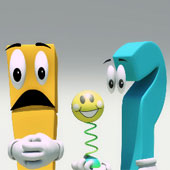If you were to create a virtual 3D world on your computer display, what properties will it need to have? Think about this a bit before continuing. You will find that the Viewport windows will have most of these. But the most important property for simulating the world as we experience it is Perspective i.e. Things look smaller as they go away from the viewer and larger when they come closer. But would you need to see your world without Perspective? And what does that mean? Why do you need this type of world and how to use it will be dealt with, in a later part. But for now, believe me, you do need views which do not have perspective! This sort of view is called Orthographic View.
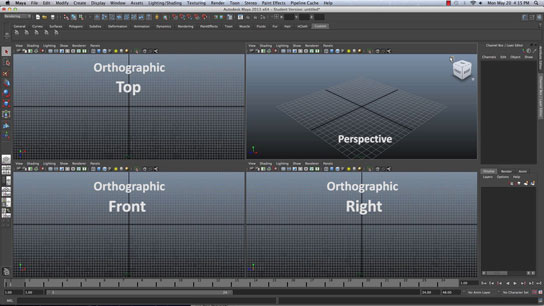
So there are two types of windows that you will find in 3D software
- Orthographic i.e. without perspective - like the Front, Top and Side (Left or Right) Views
- Perspective i.e. like we see in the real world. Note that you can have Front, Top and Side views also in perspective, except like mentioned, things become larger or smaller as the come closer or move away from the viewer.
To get your brain cells moving, here is a perspective visualization exercise.
If an object has a circular outline when seen from the top, a square outline when seen from the front and a triangular outline from the side, what is the actual form of the object?
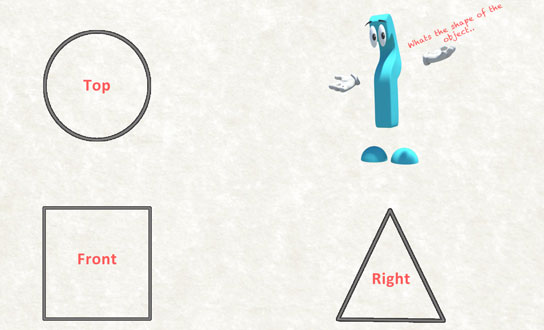
Try your best to figure out the way the object will look before going on to the next part. Best of luck!
Check out this video.
Video - The Viewports