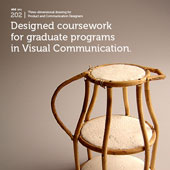A Smile in Mind:
"Thank goodness the brain is designed to be uncreative. With eleven items of clothing to put on there would be 39,916800 ways of getting dressed. The brain is designed to make patterns, to use them and to stick to them. That is why we can get dressed, eat breakfast, cross the road and do more less useful work when we get to office. Creativity, concept formation and all wonderful aspects of the brain have nothing to do with these established patterns; they arise from the brain's defect as an information system". (Foreword by Edward de Bono)7.
In the last class we explored line as an element with a given word. All of us came up with interesting solutions. You need to choose one exploration of line which could be finalized to be further executed in a vector program called Adobe Illustrator.
We need to understand the last class of the course as an introduction to working with the tools (software) of our profession. These software packages (in our case a vector program like Adobe Illustrator) would help us realize our ideas into visual expressions. Therefore, proficiency with the software to a minimum level seemed to be a prerequisite, before we could dwell upon further complexities of the course, Elements of Design II, Course 105. Assuming all of you are comfortable with the software, Adobe Illustrator we proceed with the next task.
Task 03:
Draw a blank square of 140 x 140 mm with a stroke width of 0.25pt. centered in a document size of A4, (orientation portrait). With the elements shown in (Figure 3.1) create a face with an expression. Try to orient the elements in different configurations to achieve interesting facial expressions. Keep on generating alternatives and encourage your mind to search for new possibilities. Find new ways of organizing the same elements. Understand creativity and constraints as an integral part of the design process.
Please Note the Constraints:
You cannot use any extra element(s) apart from those depicted in figure 3.1.
Assignments-1:
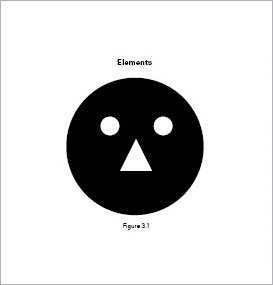
Assignments-2: