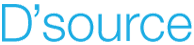
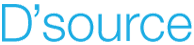
It is very essential for users to know whether the action has been successfully performed. A good feedback method can make touch interfaces easy to understand, learn and operate.
Types of feedback:
There are 3 types of feedback relating to touch screens:
• Visual feedback
• Sound feedback
• Haptic feedback
Visual feedback:
It includes visual bounce, color changes when action is performed, screen is moved left/ right/ up/ down, target element glows when touched, 3D motion of performed action, hourglass display to showcase waiting period etc.
Sound feedback:
When the user touches the target element, several sound feedbacks can be provided. For example, click sound, beep sound, actions can be spoken by system etc.
Haptic feedback:
A vibration effect can be provided to every touch done by a user. This will indicate user about his performed action.