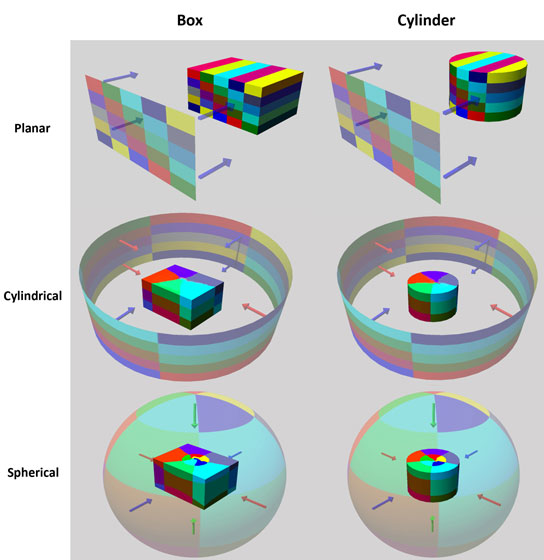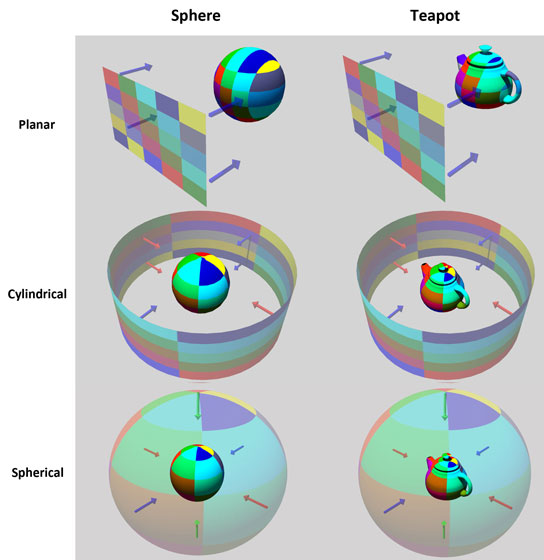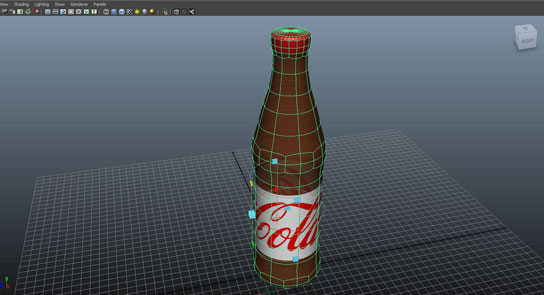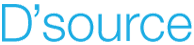
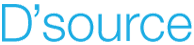
You can use planar, cylindrical and spherical mapping for other objects too. The difference with this and the above examples is in the way the UV map is created.
Let us take the example of Planar mapping. The object to be mapped does not need to be a plane like the faces of the box. Instead, the image is projected from a plane onto the object to which the mapping is applied.
Given below are the comparisons of the 3 types of mapping for different objects. Study them closely and understand their differences.
Notice how on surfaces curving away from the projection plane or surfaces perpendicular to it, the texture is stretched. Similarly, for Cylindrical Mapping, the texture image is projected inwards from a cylinder onto the object. This can be any object and not necessarily a cylinder and so too for Spherical Mapping.