Design Course
Tangible User Interface - II
Digital Data and Information
by
Before we attempt to understand design fundamentals and guidelines of TUIs, let us take a small break to understand the concept of tangible bits to demonstrate digital information through tangible objects. A concept presented by Hiroshi Ishii (MIT Media Lab, Tangible Bits group) and his students, tangible bits aimed to make digital information directly accessible and manipulable through real world objects as a display and a medium of manipulation. Hence, it aimed to provide a platform where the entire world would become an interface, an interface that encompasses “realness”, being able to touch that included multi sensory perceptions.
The concept of tangible bits was further explained through 3 themes and its relevant prototypes. These themes created the initial base of tangible user interfaces. Following are the 3 concept prototypes.
• metaDESK
• ambientROOM
• transBOARD
metaDESK:
As a part of metaDESK concept, a prototype of Tangible Geospace was built. Tangible Geospace uses physical models of landmarks such as MIT's Great Dome and Media Lab buildings as phicons to allow the user to manipulate 2D and 3D graphical maps of the MIT campus. This example represents one category of TUI application, where concepts are prototyped on interactive surfaces. It also provided a new set of icons dedicated to tangible interfaces, that included lens, phicon, tray, phandle and instrument to represent graphical UI window, icon, menu, handle and widget respectively.


ambientROOM:
The ambientROOM complements the graphically-intensive, cognitively-foreground interactions using ambient media – ambient light, shadow, sound, airflow, water flow – as a means for communicating information at the periphery of human perception. Communicate information, which is not the user’s primary foreground task, providing seamless transition of user’s interaction between background, and foreground information. This example represented an example concept of ambient environment enabled tangible interfaces.
transBOARD:
The transBOARD is a networked digitally enhanced physical whiteboard designed to explore the concept of interactive surfaces that absorb information from the physical world, transforming this data into bits and distributing it into cyberspace. “HyperCARDs” are used as containers of digital strokes, used as phicons. Pen-strokes from the whiteboard are virtually "stored” within the card and “recorded” in virtual space. Hence user can keep the meeting contents with cards.
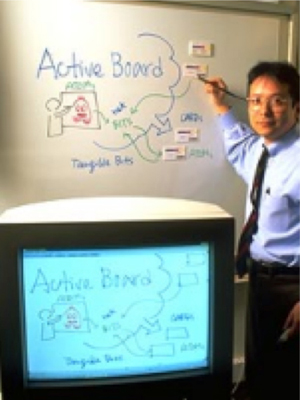
Above three examples provided a new beginning and novel approach to user interfaces, where it empowered the vision of Dr. Mark Weiser of making computers truly ubiquitous and invisible.



