Quite often, during the creation of the object, the software will create the UV mapping for it. As you can see from the video, when texture is applied to the primitive objects (like the cube, sphere and cylinder), the UV mapping already exists on them.
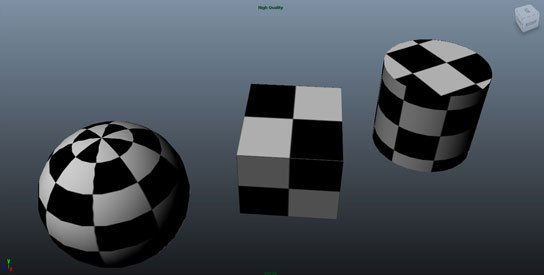
These also show how the most common methods of UV mapping on objects look. ie.
Planar - The texture is applied by projecting a texture onto a flat surface (similar to the faces of the box)
Cylindrical - like the wrapper pasted around a cylindrical can
and
Spherical - like the world map wrapped onto the earth.
Though all these look quite different, the method of creation is the same. In a sense, the object faces with their vertices are opened up and made flat and positioned appropriately on the texture to be applied to create the XY to UV correlation. What is different is simply the method of opening up and flattening these vertices.
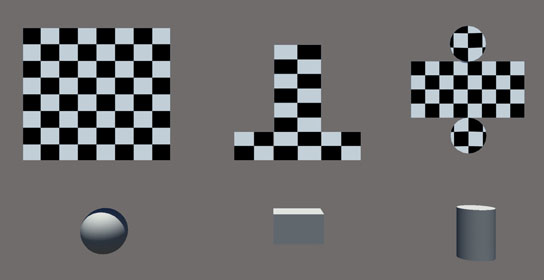
In Maya, to see how exactly the UV mapping is done, you will have to look at the UV texture Editor.

